Pass-A-Load is to transfer any amount available in your balance to another DOCOMO PACIFIC Prepaid number.
Pricing
This value added service is FREE for all DOCOMO PACIFIC Prepaid subscribers
Option 1: Using Keypad
Pass-A-Load is to transfer any amount available in your balance to another DOCOMO PACIFIC Prepaid number.
Dial *115*Phone Number*Amount# Call
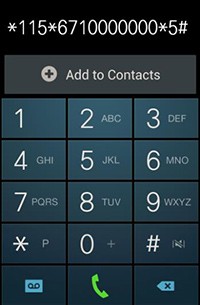
Confirmation message will appear.
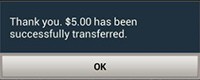
Option 2: Using Menu Screen
Pass-A-Load is to transfer any amount available in your balance to another DOCOMO PACIFIC Prepaid number.
Dial *110*# Call to access the Menu Screen.

A menu will appear on the screen. To Pass-A-Load, select 6 and press Send.
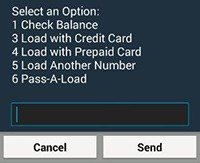
Enter the 10 digit phone number to transfer load to, press Send.
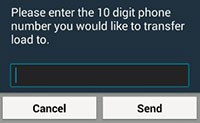
You can choose to send whole balance or partial balance:
To transfer whole balance, enter 1 and press Send.
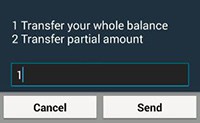
You will be asked to verify the transfer request. Enter 1 to Continue (or * to Cancel)
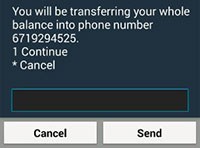
Confirmation message will appear.
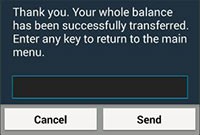
To Transfer partial amount, enter 2 and press Send.
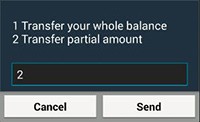
Enter amount to transfer.
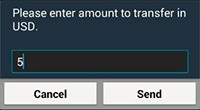
You will be asked to verify the transfer request. Enter 1 to Continue (or * to Cancel)
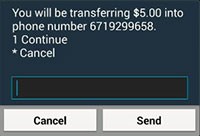
Confirmation message will appear.
If account has insufficient funds, the following message will appear: We're sorry but there's not enough load on your account to complete this transfer. Please enter a different amount.

