

Helpful How-To’s
Mobile, Entertainment, Internet and more
Tutorials

Mobile Selfcare 101

Introducing Skiplino

How to set up dTV+ on Amazon Fire TV

Set Up dTV+ for Your Apple TV

Set Up dTV+ for Your Android

How to Manage Mobile Data

TechZone 101 Protect Your Devices with Surge Protectors
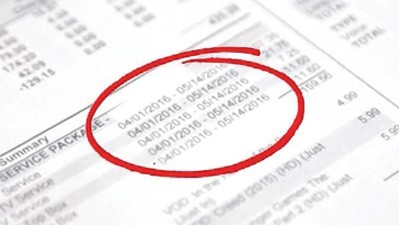
Understanding Your New Billing Cycle
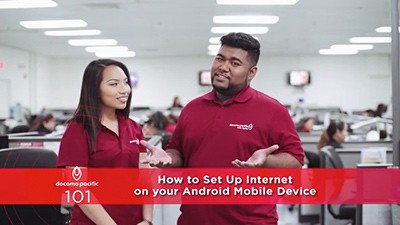
APN Settings
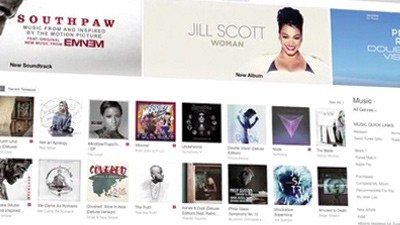
Setting up your Apple ID

How to Add Load

How to Locate Your ICC ID

How to Pass-a-Load

Roaming Tips

TechZone 101 How to Reboot Your Modem and Set Top Box

TiVo 101